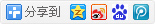漏洞概要
关注数(24)
关注此漏洞
漏洞标题:全峰快递某分站上传漏洞
提交时间:2015-03-25 11:59
修复时间:2015-05-14 08:40
公开时间:2015-05-14 08:40
漏洞类型:文件上传导致任意代码执行
危害等级:中
自评Rank:10
漏洞状态:已交由第三方合作机构(cncert国家互联网应急中心)处理
Tags标签:
无
漏洞详情
披露状态:
2015-03-25: 细节已通知厂商并且等待厂商处理中
2015-03-30: 厂商已经确认,细节仅向厂商公开
2015-04-09: 细节向核心白帽子及相关领域专家公开
2015-04-19: 细节向普通白帽子公开
2015-04-29: 细节向实习白帽子公开
2015-05-14: 细节向公众公开
简要描述:
全峰快递某分站上传漏洞
详细说明:
漏洞证明:
http://122.225.104.50:8080/templates/index/hrlogon.jsp

扫描目录发现有FCKeditor
http://122.225.104.50:8080/fckeditor//editor/filemanager/browser/default/connectors/jsp/connector?Command=GetFoldersAndFiles&Type=&CurrentFolder=/

目录可以任意遍历
http://122.225.104.50:8080/fckeditor//editor/filemanager/browser/default/connectors/jsp/connector?Command=GetFoldersAndFiles&Type=&CurrentFolder=/../

本地构造上传文件

上传JSP木马成功

WIN2003系统 直接就是SYSTEM的权限
修复方案:
漏洞回应
厂商回应:
危害等级:高
漏洞Rank:12
确认时间:2015-03-30 08:39
厂商回复:
CNVD确认并复现所述情况,,由CNVD按以往尝试的公开渠道向网站管理单位通报.
最新状态:
暂无
漏洞评价:
评论