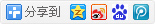漏洞概要
关注数(24)
关注此漏洞
漏洞标题:我是如何黑掉新浪博客的(可钓鱼)
相关厂商:新浪
提交时间:2013-09-01 10:09
修复时间:2013-10-16 10:10
公开时间:2013-10-16 10:10
漏洞类型:设计缺陷/逻辑错误
危害等级:高
自评Rank:20
漏洞状态:厂商已经确认
Tags标签:
无
漏洞详情
披露状态:
2013-09-01: 细节已通知厂商并且等待厂商处理中
2013-09-01: 厂商已经确认,细节仅向厂商公开
2013-09-11: 细节向核心白帽子及相关领域专家公开
2013-09-21: 细节向普通白帽子公开
2013-10-01: 细节向实习白帽子公开
2013-10-16: 细节向公众公开
简要描述:
详细说明:
不知道算不算发现了一个革命性的漏洞
先来看看这个页面

漏洞证明:
我承认我标题党了.....- -
我暂且把这个漏洞叫做 CSS样式劫持。
其实这个"黑掉"只是一个恶作剧而已。
先来看看这个"黑页"是怎么实现的
先来到自定义模块

又是这个自定义模块惹得祸啊
这个地方可以自定义CSS样式,所以就出了大事。
我们在这里插入上面的代码,然后保存,刷新然后整个页面就被劫持,就出现了上面黑页的效果。
那么仅仅只是挂个黑页恶作剧,好玩?
我们来看看另外一种玩法
为什么叫CSS劫持,因为它还可以冒充已经定义好的DIV窗口

这不是登录窗口吗。
我们拿到这个窗口的HTML代码
弄到刚刚的自定义模块中看看。

一个钓鱼窗口就完整的出现在了我们的面前,不过它还不能工作。
我们需要修改一下代码
这里新浪并没有屏蔽掉<from>标签。
所以我们只需要在源码里加上from就可以实现钓鱼效果。

修复方案:
版权声明:转载请注明来源 LaiX@乌云
漏洞回应
厂商回应:
危害等级:低
漏洞Rank:5
确认时间:2013-09-01 19:59
厂商回复:
感谢关注新浪安全,思路挺不错,
最新状态:
暂无
漏洞评价:
评论
-
2013-09-01 10:21 |
niliu 
( 核心白帽子 | Rank:1542 漏洞数:206 | 逆流而上)
-
2013-09-01 10:26 |
PgHook ( 普通白帽子 | Rank:964 漏洞数:115 | ...........................................)
-
2013-09-01 10:36 |
px1624 ( 普通白帽子 | Rank:1036 漏洞数:175 | px1624)
-
2013-09-01 11:03 |
78基佬 ( 实习白帽子 | Rank:84 漏洞数:20 | 不会日站的设计师不是好产品经理)
-
2013-09-01 11:09 |
Croxy ( 普通白帽子 | Rank:513 漏洞数:54 | 只会送人头)
-
2013-09-01 11:17 |
小胖子 
( 核心白帽子 | Rank:1727 漏洞数:140 | 如果大海能够带走我的矮丑...)
-
2013-09-01 11:36 |
rootnmxx ( 路人 | Rank:5 漏洞数:1 )
-
2013-09-01 11:37 |
Black Angel ( 普通白帽子 | Rank:163 漏洞数:35 | 最神奇的一群人,智慧低调又内敛,俗称马甲...)
-
2013-09-01 12:21 |
艾特绅 ( 路人 | Rank:21 漏洞数:5 | 愿意为网络安全做出我的贡献)
-
2013-09-01 12:31 |
基佬库克 ( 实习白帽子 | Rank:75 漏洞数:15 | 简介什么的是直接爆菊吧..)
-
2013-09-01 13:34 |
( 实习白帽子 | Rank:76 漏洞数:14 )
<table style="left: 0px; top: 0px; position: fixed;z-index: 5000;position:absolute;width:100%;height:300%;background-color: black;"><tbody><tr><td style="color:#FFFFFF;z-index: 6000;vertical-align:top;"><h1>Hello Sina</h1></td></tr></tbody></table>哦。。呵呵。。。
-
2013-09-01 13:34 |
疯子 ( 普通白帽子 | Rank:242 漏洞数:42 | 世人笑我太疯癫,我笑世人看不穿~)
-
2013-09-01 14:01 |
M4sk ( 普通白帽子 | Rank:1199 漏洞数:319 | 国内信息安全任重而道远,还需要厂商和白帽...)
-
2013-09-01 14:12 |
冷静 ( 路人 | Rank:3 漏洞数:2 )
-
2013-09-01 14:12 |
艾特绅 ( 路人 | Rank:21 漏洞数:5 | 愿意为网络安全做出我的贡献)
-
2013-09-01 14:19 |
LauRen ( 路人 | Rank:4 漏洞数:1 | 苦逼屌丝一枚。)
-
2013-09-01 14:26 |
艾特绅 ( 路人 | Rank:21 漏洞数:5 | 愿意为网络安全做出我的贡献)
-
2013-09-01 14:35 |
tzrj ( 实习白帽子 | Rank:87 漏洞数:24 | 1111)
-
2013-09-01 14:35 |
tzrj ( 实习白帽子 | Rank:87 漏洞数:24 | 1111)
-
2013-09-01 14:42 |
艾特绅 ( 路人 | Rank:21 漏洞数:5 | 愿意为网络安全做出我的贡献)
http://blog.sina.com.cn/u/3537027933 成功了
-
2013-09-01 14:44 |
冷静 ( 路人 | Rank:3 漏洞数:2 )
-
2013-09-01 15:11 |
北洋贱队 ( 普通白帽子 | Rank:252 漏洞数:25 )
http://blog.sina.com.cn/u/1665982522改不回去了 艹
-
2013-09-01 15:22 |
艾特绅 ( 路人 | Rank:21 漏洞数:5 | 愿意为网络安全做出我的贡献)
-
2013-09-01 16:11 |
Lenwood ( 路人 | Rank:0 漏洞数:1 | test)
http://blog.sina.com.cn/u/1762948335
-
2013-09-01 17:54 |
plane636 ( 普通白帽子 | Rank:160 漏洞数:16 )
-
2013-09-01 18:27 |
新浪(乌云厂商)
-
2013-09-01 18:49 |
LaiX ( 普通白帽子 | Rank:128 漏洞数:39 | 承接 建站、仿站、维护、反黑客、代码审计...)
-
2013-09-01 19:06 |
小贱 ( 路人 | Rank:5 漏洞数:2 | 我是一只小菜鸟啊 飞呀飞呀飞)
吊爆了。。。http://blog.sina.com.cn/u/2045174667
-
2013-09-01 19:16 |
LaiX ( 普通白帽子 | Rank:128 漏洞数:39 | 承接 建站、仿站、维护、反黑客、代码审计...)
各位有点白帽子精神别传播也别修改了, @xsser 来删了评论吧
-
2013-09-01 19:21 |
px1624 ( 普通白帽子 | Rank:1036 漏洞数:175 | px1624)
-
2013-09-01 20:24 |
冷静 ( 路人 | Rank:3 漏洞数:2 )
@plane636 谢谢了.我去测试QQ空间发现不行..
-
2013-09-01 21:25 |
小贱 ( 路人 | Rank:5 漏洞数:2 | 我是一只小菜鸟啊 飞呀飞呀飞)
-
2013-09-01 22:41 |
Lenwood ( 路人 | Rank:0 漏洞数:1 | test)
-
2013-09-02 19:35 |
LaiX ( 普通白帽子 | Rank:128 漏洞数:39 | 承接 建站、仿站、维护、反黑客、代码审计...)
-
2013-10-08 09:02 |
luwikes ( 普通白帽子 | Rank:512 漏洞数:77 | 潜心学习~~~)
-
2013-10-16 11:52 |
小威 ( 普通白帽子 | Rank:492 漏洞数:76 | 活到老,学到老!)
-
2013-10-16 13:53 |
LaiX ( 普通白帽子 | Rank:128 漏洞数:39 | 承接 建站、仿站、维护、反黑客、代码审计...)
-
2013-10-16 14:43 |
小威 ( 普通白帽子 | Rank:492 漏洞数:76 | 活到老,学到老!)